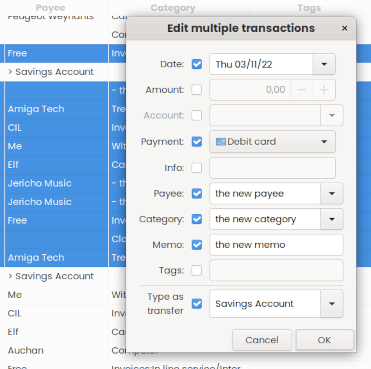
Using multiple transaction column edition
- select several transaction
- use the menu or tool-bar 'Multiple edit'
- tick the fields you want to mass edit
- select/fill the right value
If you double click a column/line, the dialog will be initialized with that value.
You cannot edit hidden column of the list-view
Please refer to transaction dialog for description of fields.